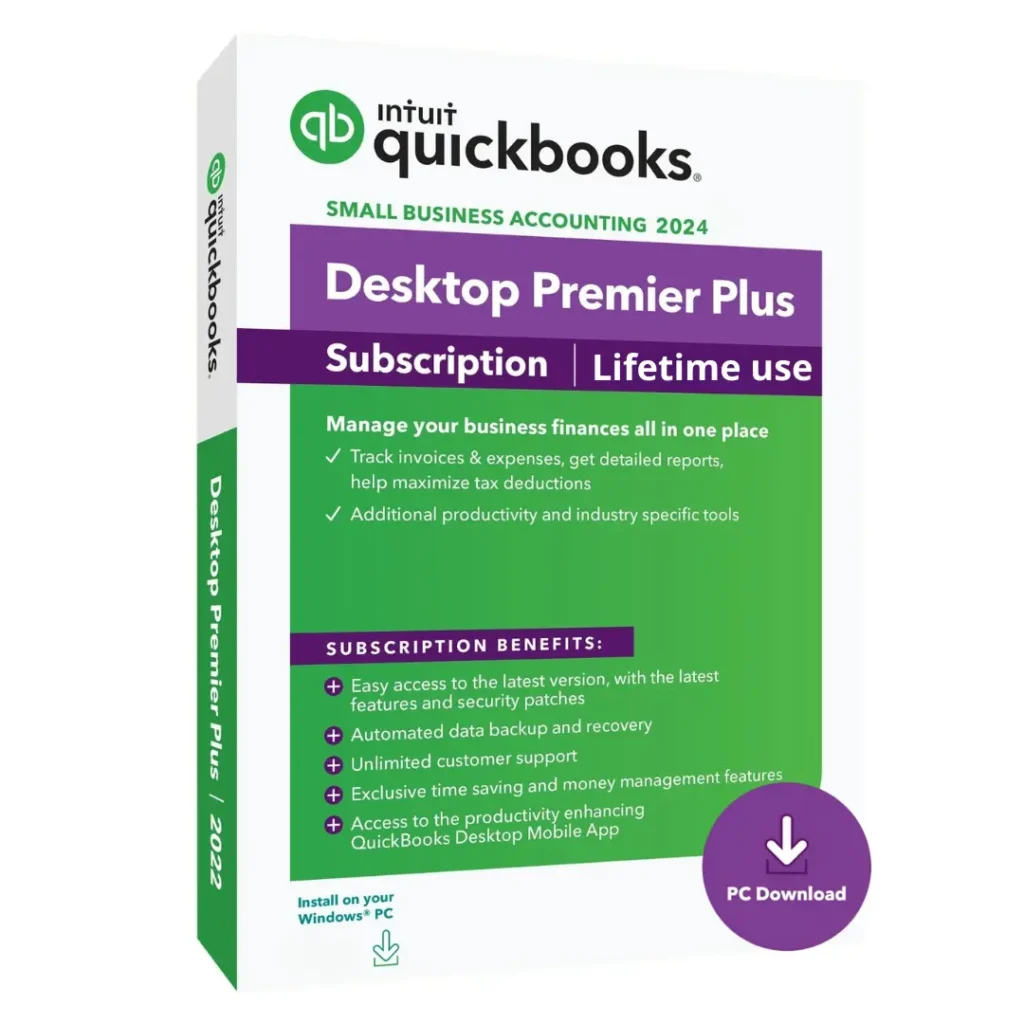Accounting Software - QuickBooks
Control Your Business Finance With Advanced Accounting Software
QuickBooks Desktop Pro Plus 2024 - Original and Genuine Key - lifetime use - 1 User
- Original and Genuine Key lifetime use
- Easy installation with only few steps
- No Extra Payment or Subscription
- Installation guide
- Delivery time (1 Hour to 3 Hours)
- Download from official website
- Latest Updates and Features
1 Year Money Back Guarantee
- Full Version Software
- Multilingual Version
- One-Time Purchase
- Content included in Received File
- Licence number
- Product Number
QB Versions
QuickBooks Desktop Pro Plus 2024 - Original and Genuine License Key - Lifetime Use - 1 to 5 Users
$249
QuickBooks Desktop Premier Plus 2024 - Original and Genuine License Key - Lifetime Use - 1 to 5 Users
$249
QuickBooks Desktop Enterprise 2024 - Original and Genuine License Key - Lifetime Use - 1 to 30 Users
$349
Customer Reviews
What Our Clients Say
Lisa Mondi

QuickBooks 2024 has saved me valuable time. The automation features are fantastic, and the software adapts seamlessly to my business needs. greenkey customer support is top-notch, providing quick solutions whenever needed.
05/06/2024
john Rodriguez

As a small business owner, QuickBooks 2024 has proven to be the perfect fit. It's user-friendly and has all the necessary features without overwhelming complexity. The support from greenkey ensures I get the most out of the software.
04/07/2024
Emily Parker

QuickBooks 2024 has been a game-changer for my business. The robust features and easy navigation make financial management a breeze. greenkey support team is not only knowledgeable but also patient and helpful.
11/05/2024
Jason Anderson

QuickBooks 2024 delivers exceptional value for my business. The feature set is comprehensive, and the software's reliability is unmatched. greenkey support team ensures that I'm always getting the most out of this fantastic tool.
05/06/2024

Welcome to greenkey
Your trusted source for expert financial solutions that fuel business growth. As ProAdvisors under QuickBooks, we bring years of industry knowledge and experience to the forefront of our services. At greenkey, we’re not just passionate about numbers; we’re dedicated to your success. Our wide range of accounting products, including QuickBooks software, and meticulously crafted Excel templates, empower businesses of all sizes to achieve financial excellence. With us, you’ll find the tools and expertise you need to streamline your financial processes, make informed decisions, and propel your business towards new heights. Explore our offerings and experience firsthand the difference that expertise, innovation, and a commitment to your financial well-being can make.
Accounts Reconciliation
Each month, our professional bookkeeper classifies your company's transactions and reconciles your bank, credit card, and accounts.
Ongoing Bookkeeping
Every month, we check sure your QuickBooks accounting records are accurate and compliant so you can make timely choices regarding your company.
Certified Consulting
As Certified QuickBooks ProAdvisors, we can help your company expand by utilising our technological and accounting know-how.
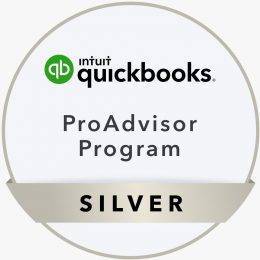
(Certification) We are independent service provider.
RATED #1 ACCOUNTING SOFTWARE IN AMERICA
Grow your business better with Quickbooks® Software
We offer bookkeeping and accounting solutions. We are a team of Professional accountants and Certified Pro advisors serving our clients to make Bookkeeping process easier !
Signs of QuickBooks Data Corruption
There are multiple signs that your QuickBooks has experienced data corruption. The following are the most noticeable signs that your QuickBooks has been corrupted and needs QuickBooks data file repair:
- Balance sheets are out of balance and have wrong information
- Transactions cannot be saved or are missing from your records
- Foreign symbols are replacing names or numbers
- The company file is lagging
- QuickBooks users are getting booted out of the company file
- QuickBooks closes or shuts down without reason
- QuickBooks company file cannot be opened
- Important information is missing from your company file
To avoid corruption, the following are possible causes of a QuickBooks data corruption:
- QuickBooks receiving an incorrect or abrupt shutdown
- A virus attacking your QuickBooks database hard drive
- The QuickBooks data file is too large
- The server or workstation server hardware does not meet the QuickBooks system requirements
- The network environment does not accomodate to the requirements of QuickBooks
- Running the QuickBooks Rebuild Tool from a QuickBooks client station
- 3rd party import utility
QuickBooks Data File Repair Package
When you contact for a QuickBooks data file repair, we will thoroughly examine your QuickBooks company data file. With this examination, we will perform and analyze multiple aspects of your QuickBooks data file to ensure it is completely healthy once again.
- Data File Analysis: We will analyze your data file and see where the data corruption happened. Some data corruptions can be repaired manually without going through the entire repair process. Other data corruptions will need to go through a more intensive repair process.
- Data File Repair & Environment Review: A high percentage of data corruption is caused by inappropriate network environment setup. Our objective is to review and troubleshoot your network environment setup before the data repair process. This step is to ensure that the data corruption will not incur the data that was already repaired.
- New Company File Implementation: If the corrupted data file cannot be repaired, and the data file size is too large, then there is no other choice but to create a new QuickBooks company file. We will assist and start a new QuickBooks company file with the following options:
Reducing the Risk of QuickBooks Data Corruption
Once your data file size reaches capacity, the risk for a data corruption increases. Always keep note the size of the QuickBooks data file so you can avoid the data file from exceeding its file size limit. The QuickBooks data file is also extremely sensitive to unexpected disconnections, so do not use any wireless networks to log into the QuickBooks data file. Wireless connections have a greater risk of connection interruptions compared to connections that use Ethernet cables. Always remember to constantly backup your data, in multiple and different locations, to ensure that there is a QuickBooks data file backup on hand – just in case anything goes wrong.
System Requirements for QuickBooks Enterprise
- 4 GB of RAM
- 1.5 GB per active user
- 2-4 GB for 3rd party applications
- Windows Vista SP2, 7 SP1 or 8.1 Update 1 (32-bit & 64-bit)
- Windows Server 2003 SP2 (32-bit and 64-bit), Windows Server 2008 R2 SP1, 2012 R2 or Windows Small Business
- Server 2008/2011 (64-bit) recommended for multi user
- 1024×768 or higher screen resolution, extended monitor is supported
- 4x DVD-ROM drive
- Payroll and online features require Internet access (1 Mbps recommended speed). An internet connection is required for product registration and to verify your active subscription.
- Product registration required
Integration with Other Software
- Microsoft Word and Excel integration requires Office 2007, 2010, 2013, or Office 365 (32 and 64 bit)
- Synchronization with Outlook requires QuickBooks Contact Sync for Outlook 2007, 2010 (32-bit)
- E-mail Estimates, Invoices and other forms with Microsoft Outlook 2007-2013, Microsoft Outlook with Office 365, Windows Mail, GmailTM, Yahoo! Mail®, and Outlook.com®
- Compatible with QuickBooks Point of Sale version 10.0-12.0
- Transfer data directly from Quicken 2013-2015, QuickBooks 4.0-15.0 and Microsoft Excel 2007-2013
Browser Requirement
- Internet Explorer 9-11
Reducing the Risk of QuickBooks Data Corruption
Once your data file size reaches capacity, the risk for a data corruption increases. Always keep note the size of the QuickBooks data file so you can avoid the data file from exceeding its file size limit. The QuickBooks data file is also extremely sensitive to unexpected disconnections, so do not use any wireless networks to log into the QuickBooks data file. Wireless connections have a greater risk of connection interruptions compared to connections that use Ethernet cables. Always remember to constantly backup your data, in multiple and different locations, to ensure that there is a QuickBooks data file backup on hand – just in case anything goes wrong.
System Requirements for QuickBooks Enterprise
- 4 GB of RAM
- 1.5 GB per active user
- 2-4 GB for 3rd party applications
- Windows Vista SP2, 7 SP1 or 8.1 Update 1 (32-bit & 64-bit)
- Windows Server 2003 SP2 (32-bit and 64-bit), Windows Server 2008 R2 SP1, 2012 R2 or Windows Small Business
- Server 2008/2011 (64-bit) recommended for multi user
- 1024×768 or higher screen resolution, extended monitor is supported
- 4x DVD-ROM drive
- Payroll and online features require Internet access (1 Mbps recommended speed). An internet connection is required for product registration and to verify your active subscription.
- Product registration required
Integration with Other Software
- Microsoft Word and Excel integration requires Office 2007, 2010, 2013, or Office 365 (32 and 64 bit)
- Synchronization with Outlook requires QuickBooks Contact Sync for Outlook 2007, 2010 (32-bit)
- E-mail Estimates, Invoices and other forms with Microsoft Outlook 2007-2013, Microsoft Outlook with Office 365, Windows Mail, GmailTM, Yahoo! Mail®, and Outlook.com®
- Compatible with QuickBooks Point of Sale version 10.0-12.0
- Transfer data directly from Quicken 2013-2015, QuickBooks 4.0-15.0 and Microsoft Excel 2007-2013
Browser Requirement
- Internet Explorer 9-11
CUSTOMER SUPPORT
PAYMENTS METHODE

Copyright © 2024 Powered by greenkey
Disclaimer : GREENKEY is an independent accounting firm & Authorized Reseller & Certified QuickBooks Pro-Advisor for QuickBooks Products.
All licenses are issued directly by Intuit & QuickBooks licenses are backed by Intuit with 60 days money back guarantee. We are not QuickBooks Or Intuit Inc., The registered logos, trademarks and brand names of Intuit Inc are mentioned on this website are solely used for reference purpose as per Intuit® Certified QuickBooks® ProAdvisor® agreement. Other third party logos are used for reference purpose only and belong to their respective owners. We assume no liability or responsibility for any errors in the content of this website or such other materials.